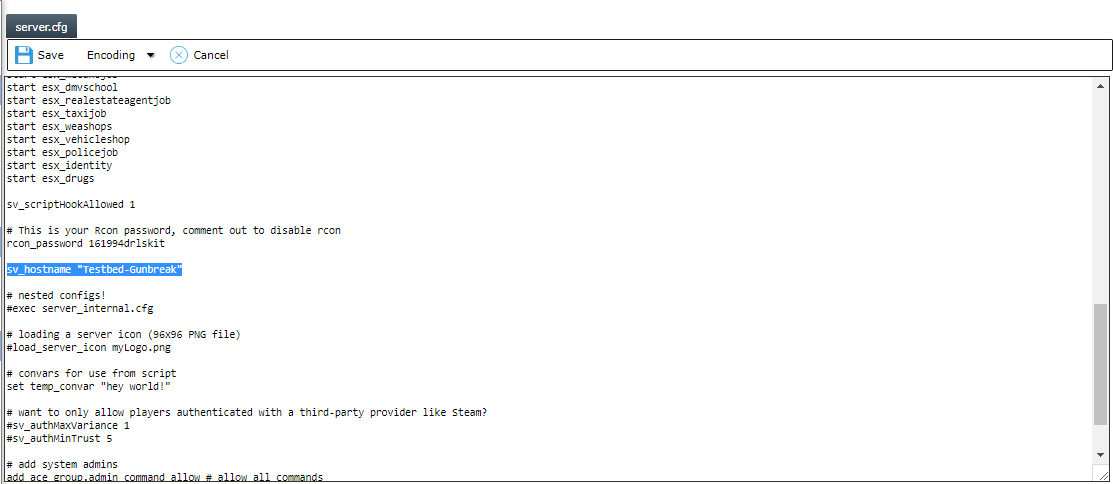Bilgi Bankası
Ana Sayfa > Bilgi Bankası > Ascend Servers > Game Servers > Specific Game Servers > GTA 5 Five Reborn and FiveM > How To Change Your Server's Name
How To Change Your Server's Name
This article will guide you how to configure your server's name settings in the Configuration Files panel (server.cfg).
1. Log into the Game Panel and open the Configuration Files panel
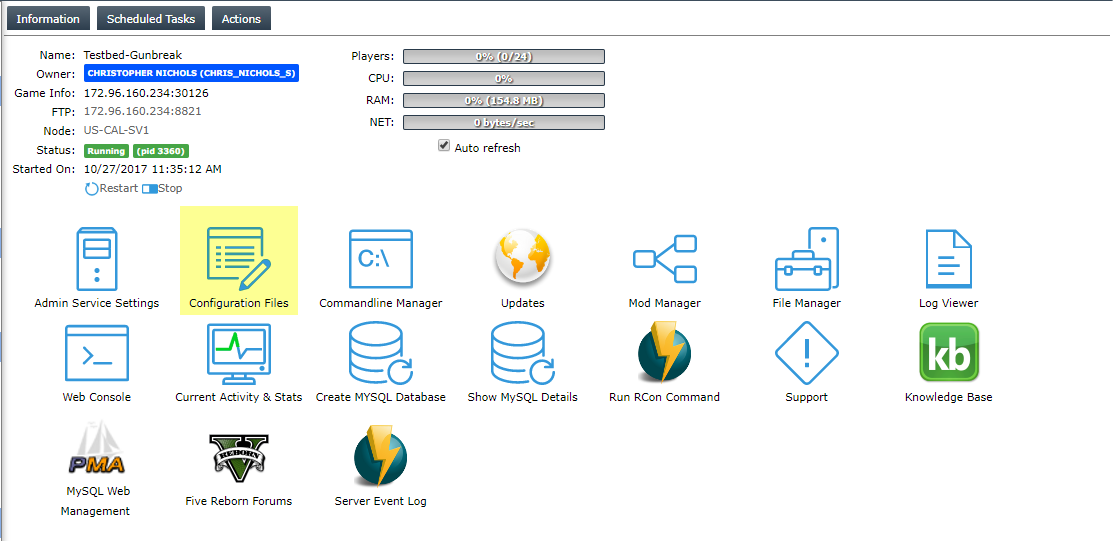
2. Click the Text Editor for the Server.cfg file
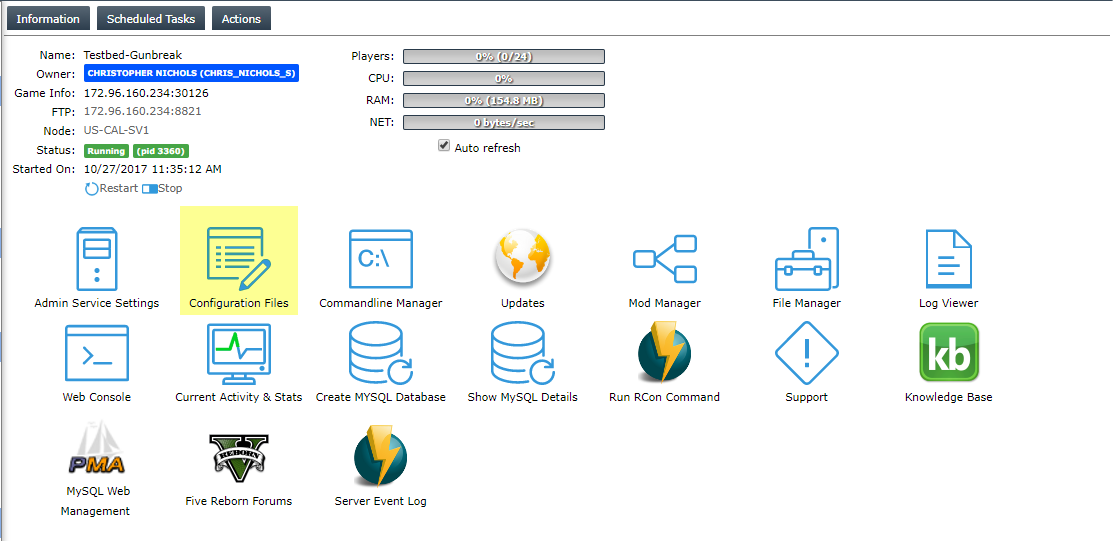
2. Click the Text Editor for the Server.cfg file
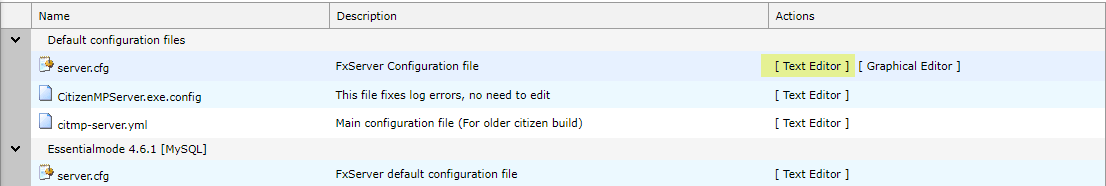
3. Edit the "SV_Hostname" variable, click save, and restart the server