База знань
Головна > База знань > Ascend Servers > Game Servers > Specific Game Servers > DayZ Standalone > How to connect to your DayZ Server
How to connect to your DayZ Server

This article will show you how to connect to your DayZ Server.
Click here to order your DayZ Server with Ascend Servers Today!
There are two methods to join your DayZ Standalone server.
1. Steam Game Servers Favorites
2. In-game Server list
Via Steam Game Servers Favorites
Log in to your Game Panel
On your Game Service, Copy the Query Info
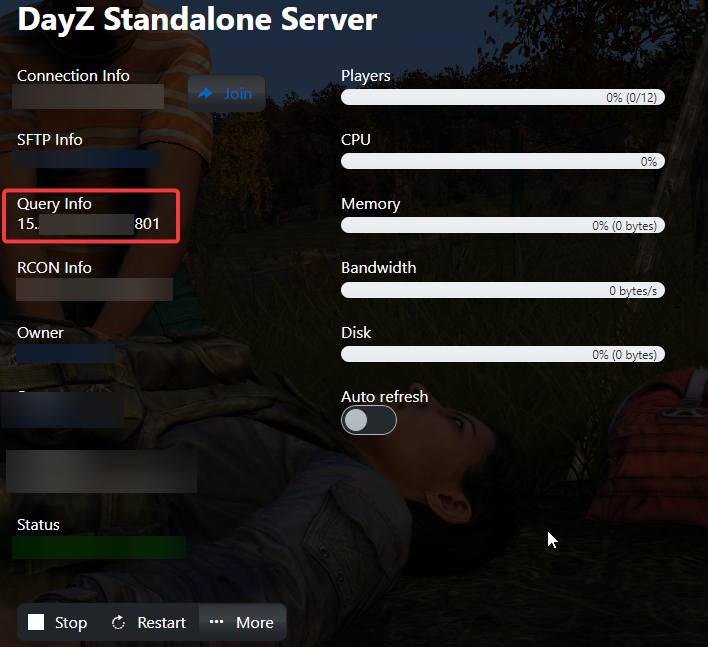
Now, you need to open your Steam Client.
On top of the Corner Click "View" Then navigate to "Game Servers"
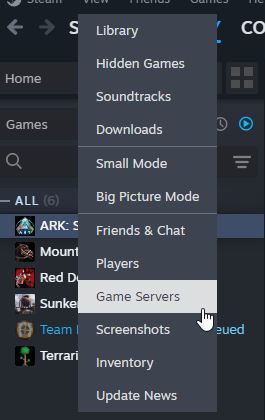
Click on the "Favorites Tab" Then hit the " + " icon
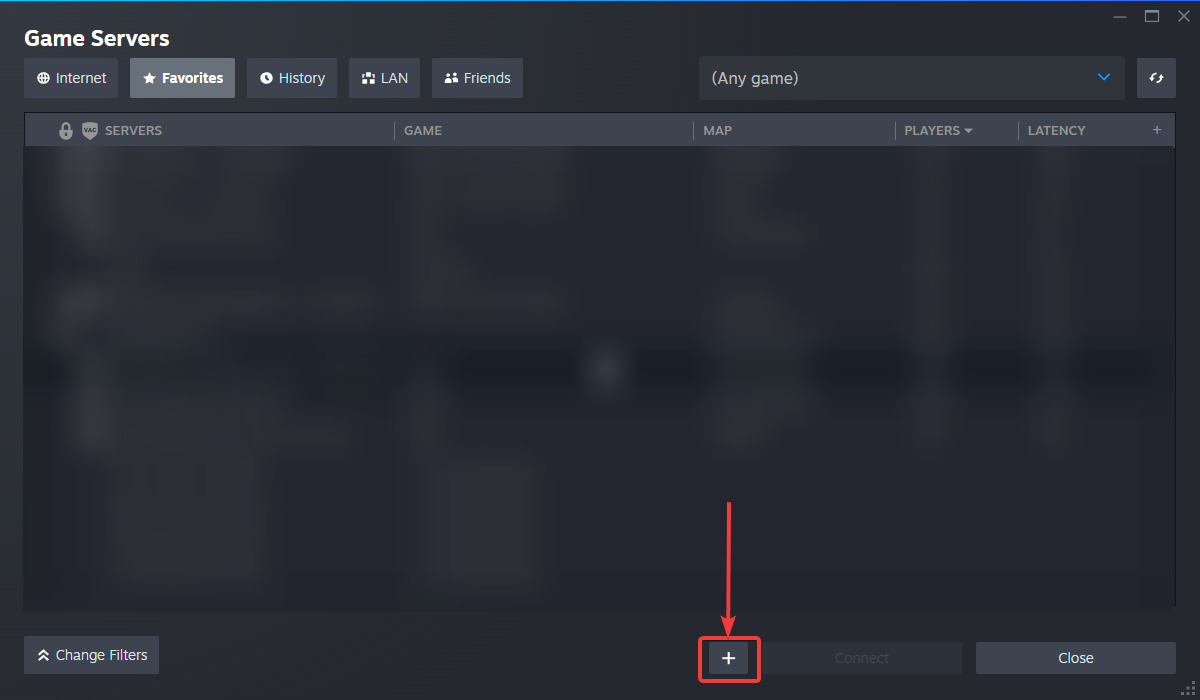
Input the"Query Info" Here.
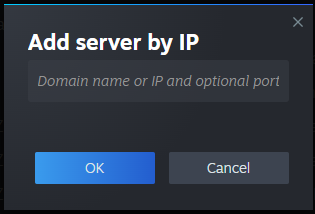
If your DayZ Server is operational, It should be on the Game Server list.
Hit "Connect" to join your DayZ server via the Steam Server list
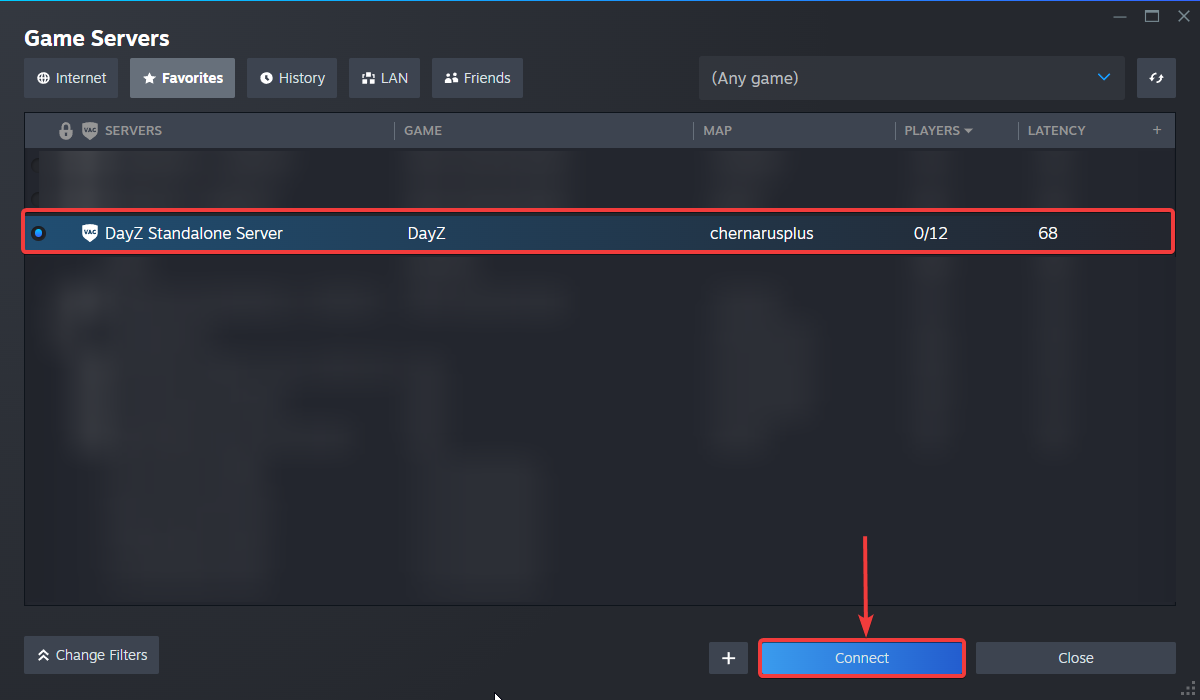
Via In-game Server List
Open your DayZ game client and go to Servers.
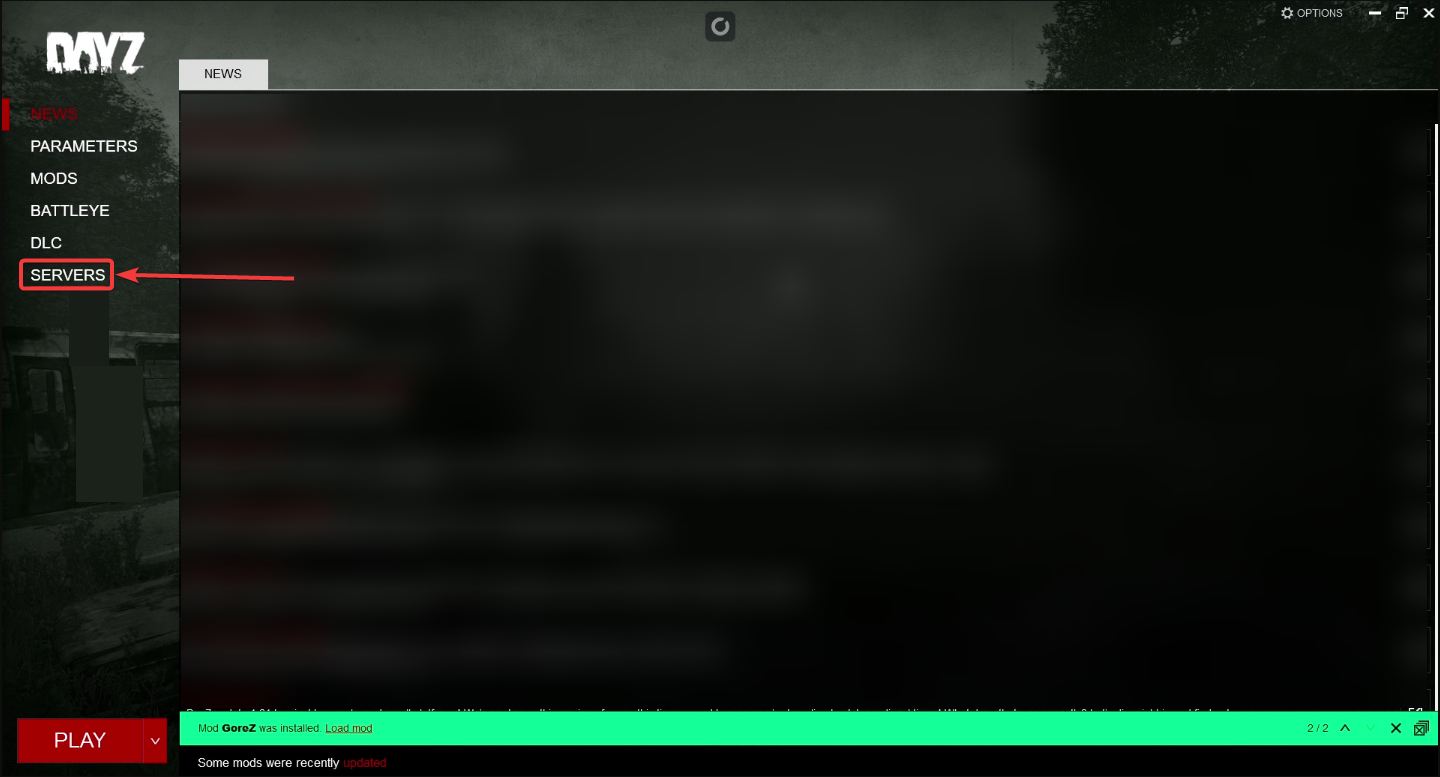
Next, Hit the "Direct Connect" button on the bottom right corner.
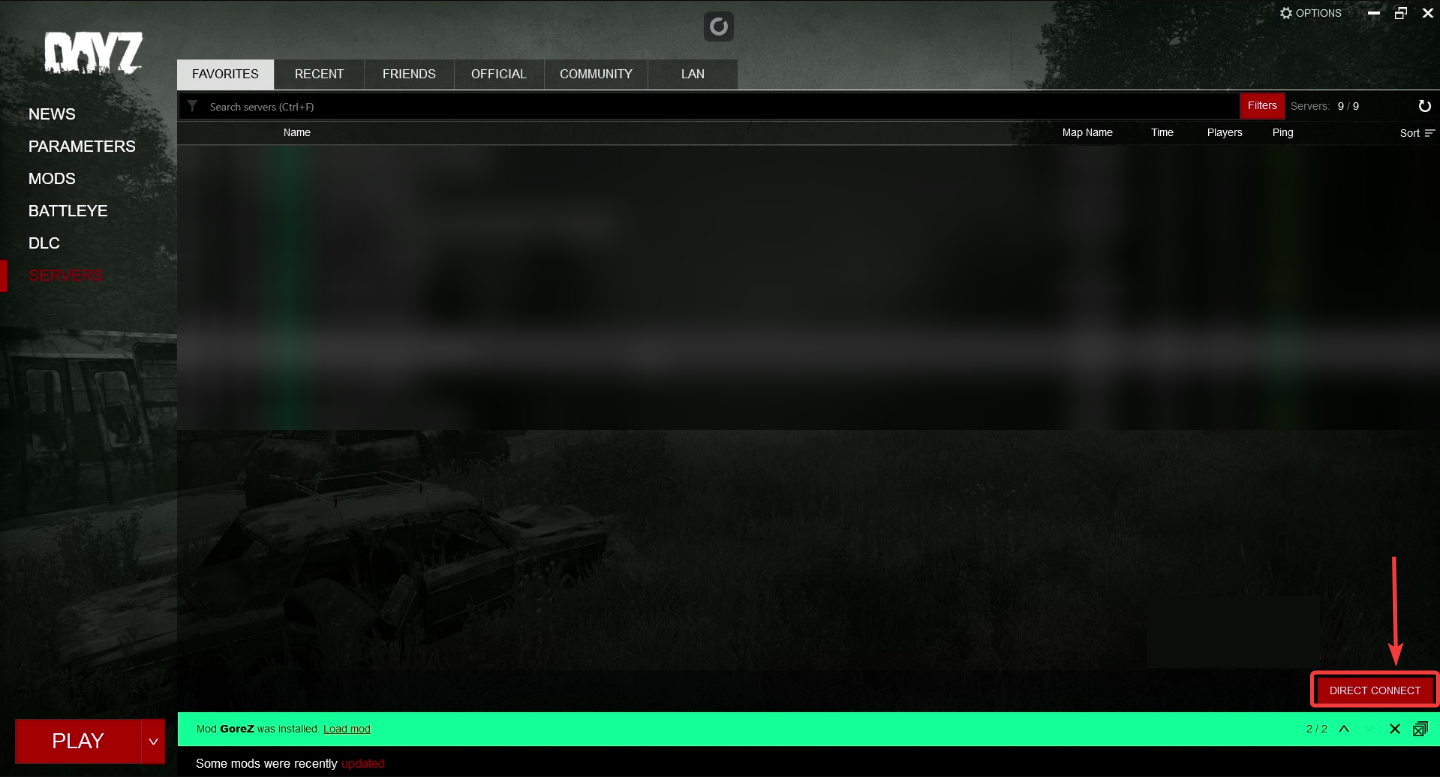
Input your Connection Info, from your Game Panel
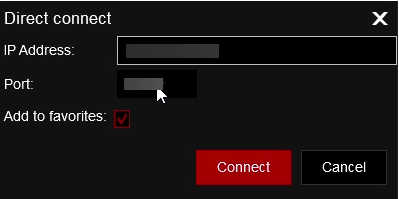
After Inputting your Connection Info, Click "Connect" to join your DayZ Server.
If you encounter any issues please click here to reach out to our support team via a ticket for further assistance.
dayz, dayz standalone, Quick start
