Vidensdatabase
Support > Vidensdatabase > Ascend Servers > Game Servers > Specific Game Servers > V Rising > How to Set a Password on your V Rising Server
How to Set a Password on your V Rising Server

Order a V Rising Server today with Ascend Servers
This article will guide you on How to Set a Password on your V Rising Server
Login to your Game Panel
Note: Before changing any configuration on your server, please ensure the server is stopped.
Click on "Configuration Files"
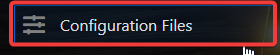
Click on the "Text Editor" option next to ServerHostSettings.json.
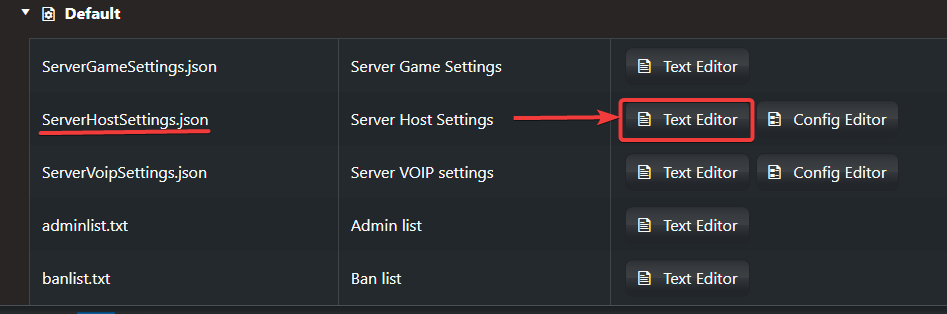
Navigate the lines with "Password"
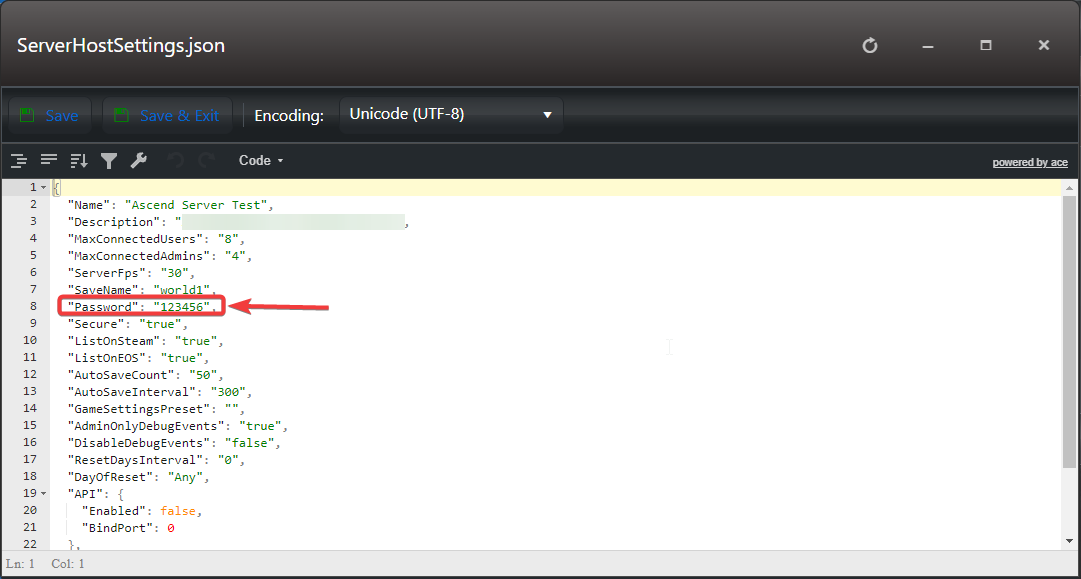
Don't forget to hit "SAVE" to apply the changes.
You can now "Start" your V Rising Server with password protection.
If you encounter any issues please click here to reach out to our support team via a ticket for further assistance.
V Rising, Password
