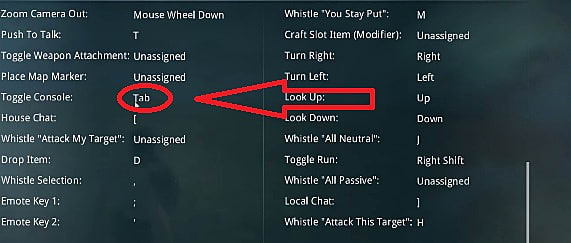Knowledgebase
Portal Home > Knowledgebase > Ascend Servers > Game Servers > Specific Game Servers > Dark and Light > How to Access Admin Console Commands in Dark and Light
How to Access Admin Console Commands in Dark and Light

This article will guide you on how to Access admin commands
To open the Dark And Light admin console command section, you just need to tap a single key. By default, this is set to the + key, but you can change the key binding to anything you want -- like the more industry standard Tab.
Navigate to the Key Bindings section of the Options menu and look for the "Toggle Console" entry to change the key for accessing the admin area.
Now just tap that key and a black bar appears on the bottom of the screen letting you type in specific commands. Type enablecheats and hit Enter to get going.