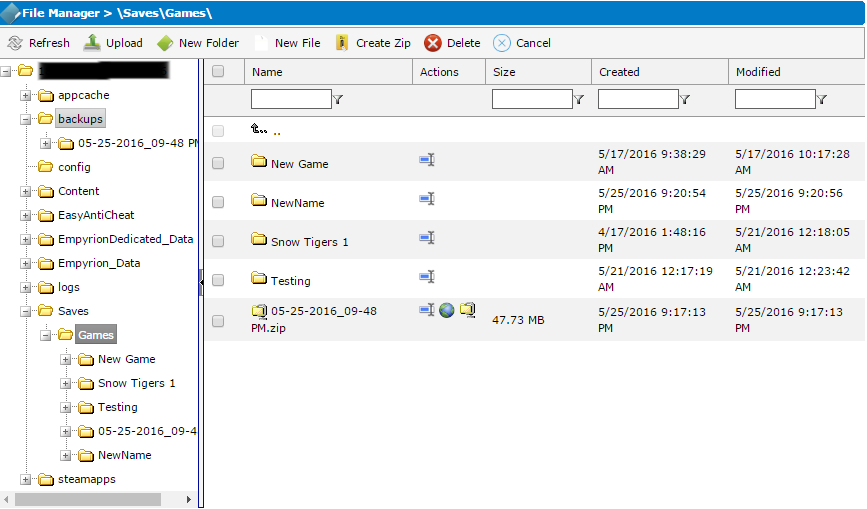Kunnskapsbase
Kundeområdet > Kunnskapsbase > Ascend Servers > Game Servers > Specific Game Servers > Empyrion Galactic Survival > Uploading Custom Empyrion Save
Uploading Custom Empyrion Save
This guide will show you how to upload a custom Save to your Empyrion Server
______________________________
Zip your Custom Save folder with windows or a third party archive program (Example WinZip or 7zip)
______________
In your Empyrion Control Panel open the File Manager
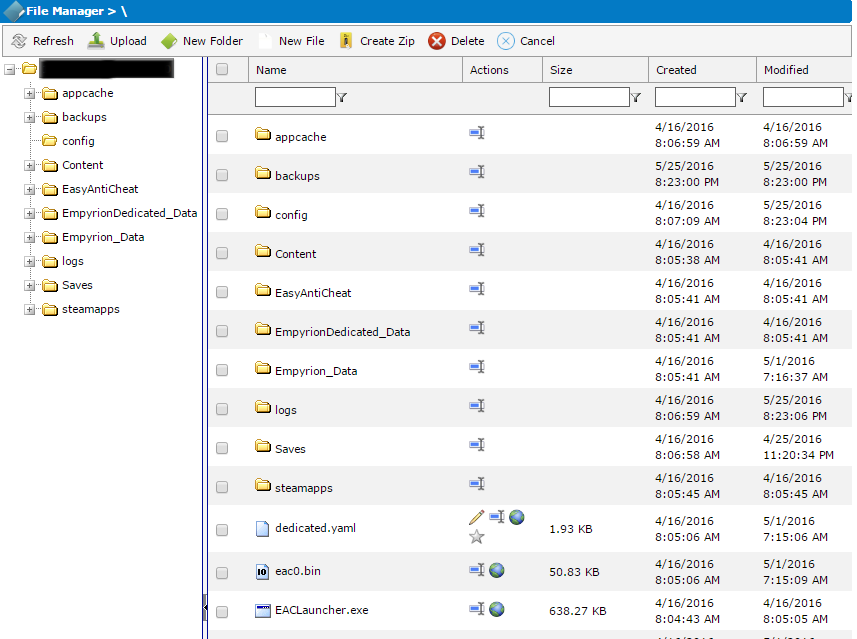
______________
Open Saves
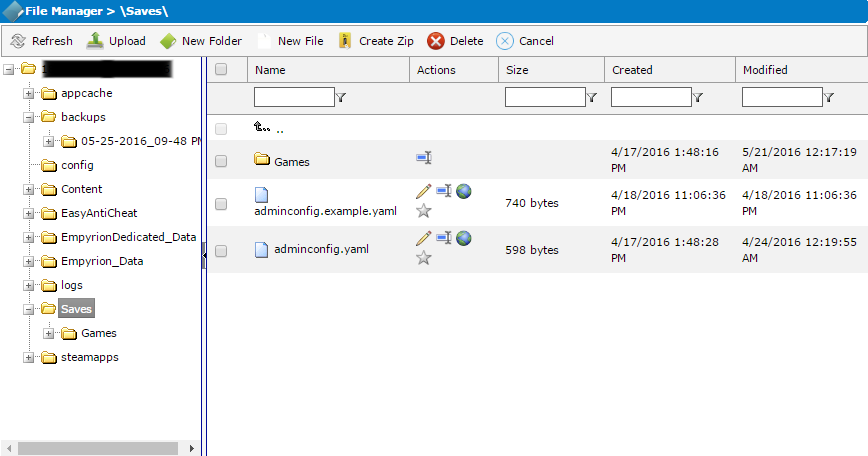
______________
Open Games
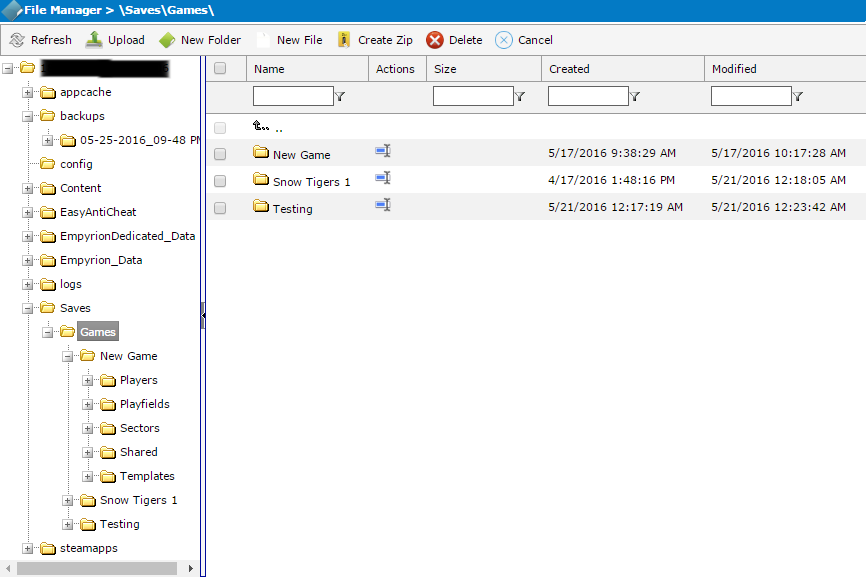
______________
Press Upload
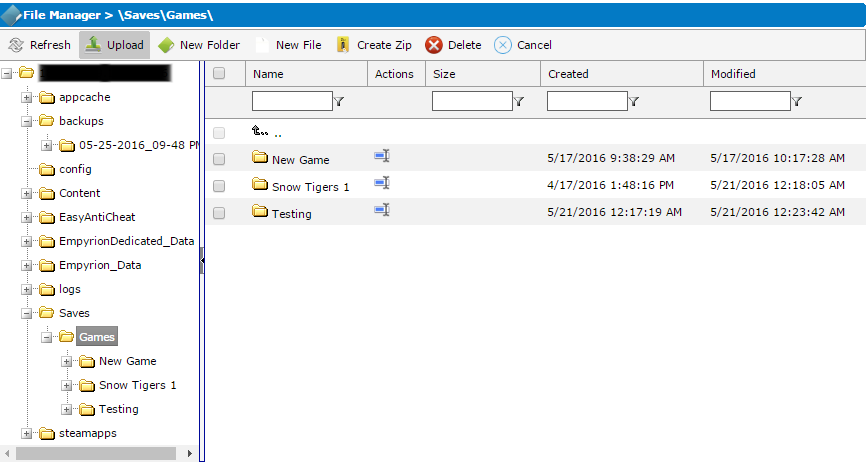
______________
In the popup dialog use "Choose file" to select your zip file
Press "Upload"
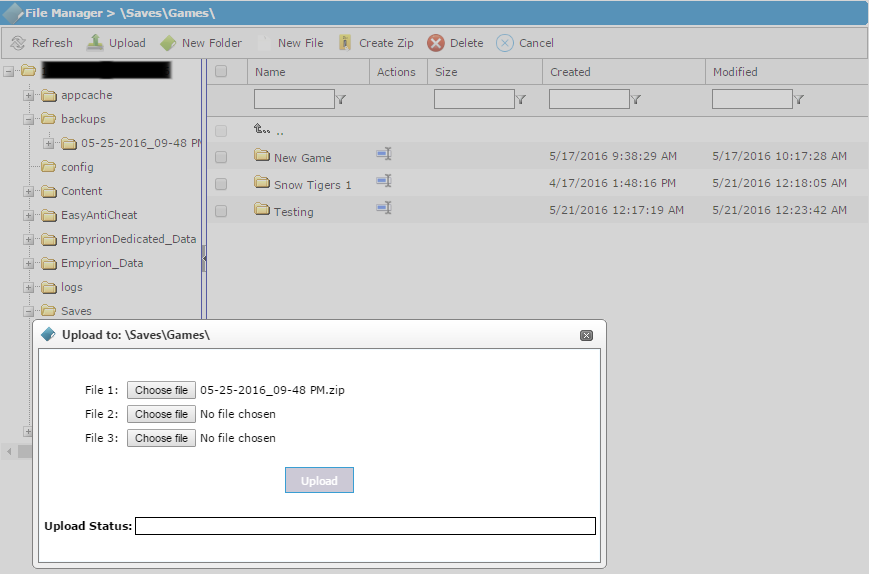
______________
Press Extract on the zip file
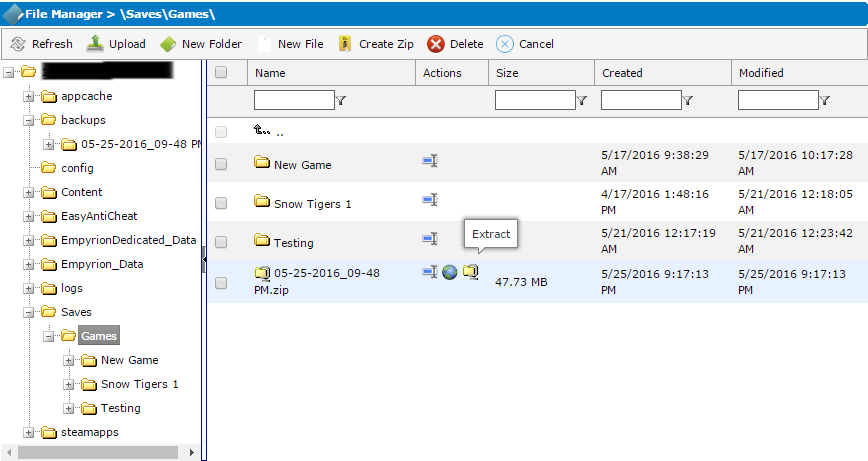
______________
Your custom save folder (Example "NewName") should be in the saved games folder now and ready to play
Zip your Custom Save folder with windows or a third party archive program (Example WinZip or 7zip)
______________
In your Empyrion Control Panel open the File Manager
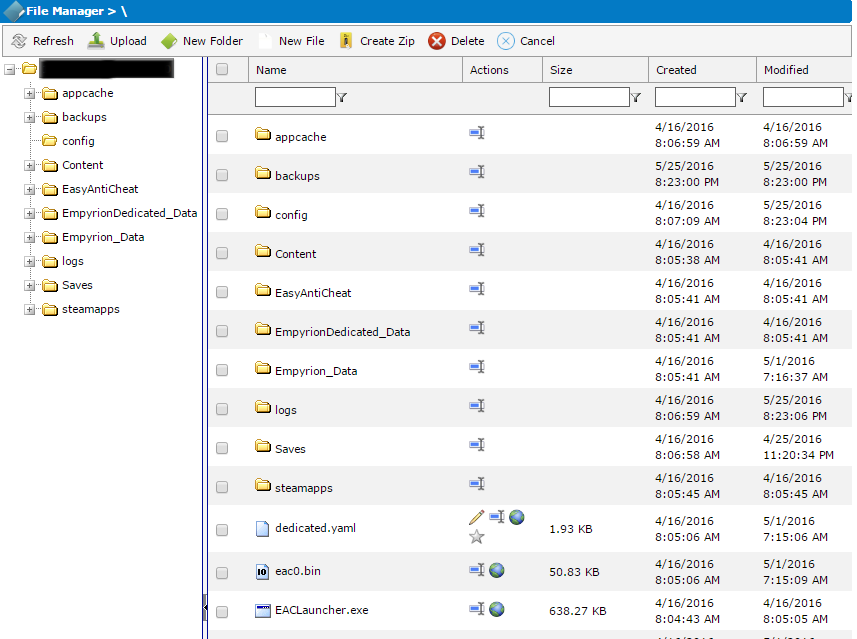
______________
Open Saves
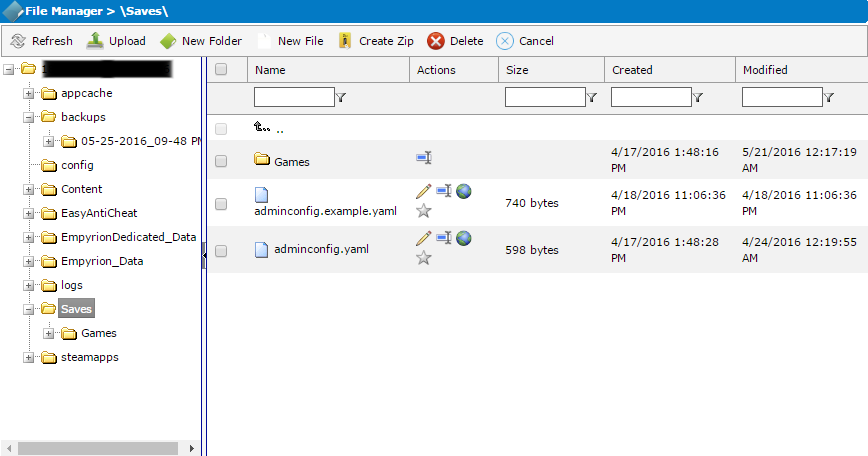
______________
Open Games
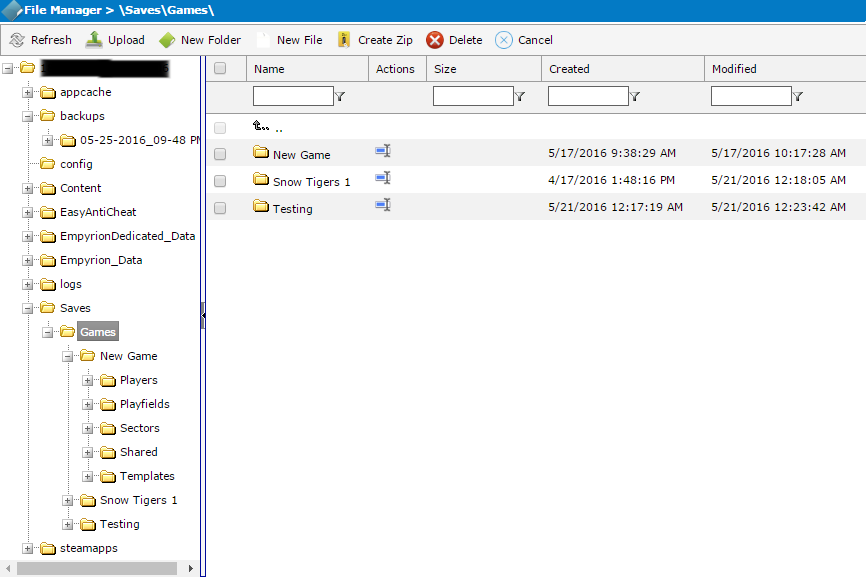
______________
Press Upload
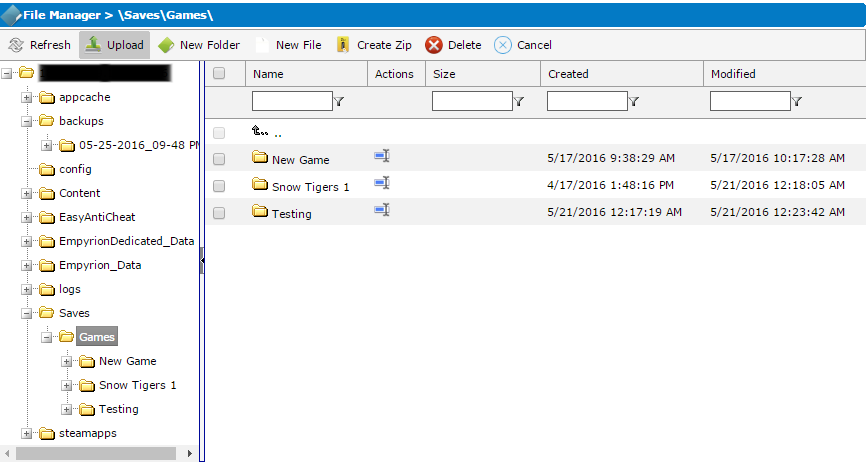
______________
In the popup dialog use "Choose file" to select your zip file
Press "Upload"
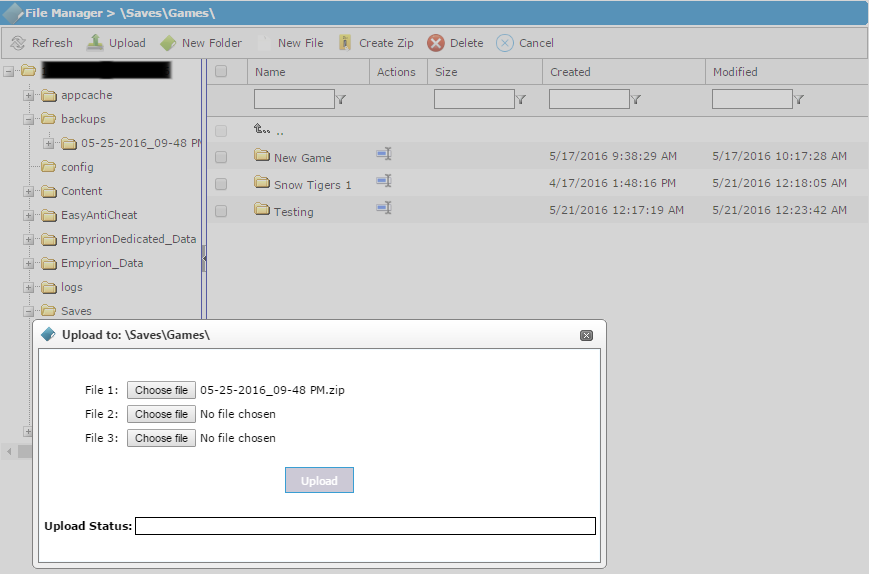
______________
Press Extract on the zip file
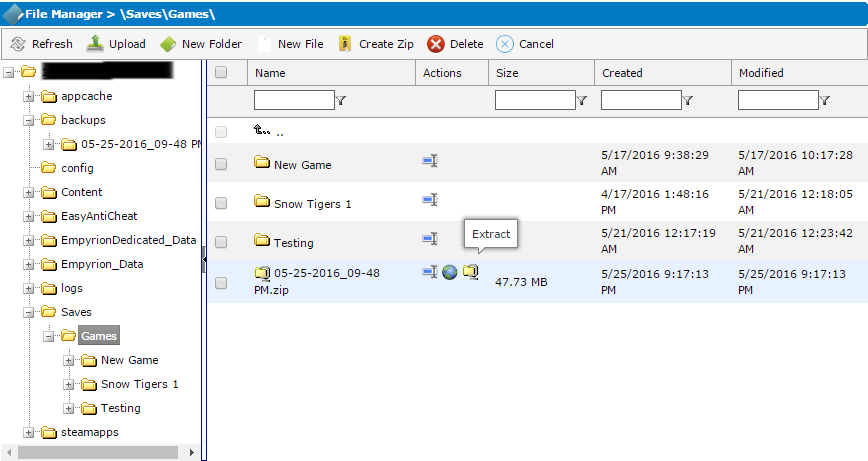
______________
Your custom save folder (Example "NewName") should be in the saved games folder now and ready to play