Kennisbank
Klantensysteem Home > Kennisbank > Ascend Servers > Game Servers > Specific Game Servers > 7 Days to Die > Reinstalling your server in the Game Control Panel
Reinstalling your server in the Game Control Panel

This guide will show you how to reinstall your 7 Days to Die server.
If you need to have your server back to its initial/clean state then the best method is to reinstall your server.
This will delete/remove all files and replace them with the standard original files.
To do First, log in to your Game Panel.
Next, proceed to your server and navigate "More" beside "Start" or "Stop".
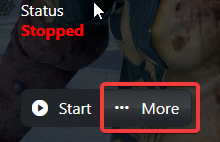
Then, Click "Reinstall"
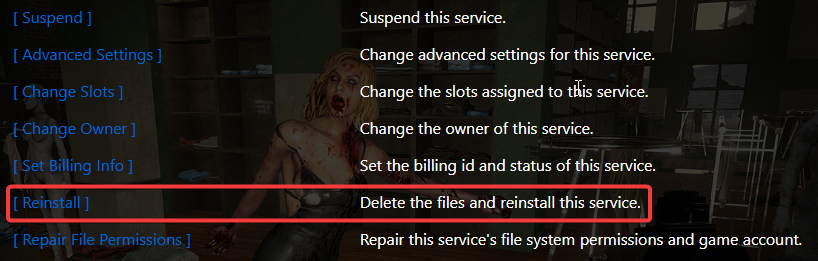
Click on "Reinstall" to start the process.
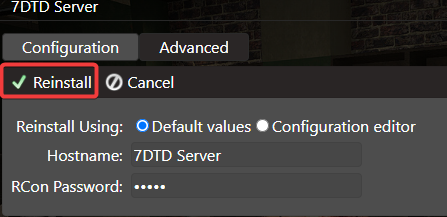
Note: This will remove all data and replace it, backup any files you want to keep on your server.
Give the reinstallation a few minutes, and don't forget to Update your server afterward.
If you encounter any issues please click here to reach out to our support team via a ticket for further assistance.
reinstall, 7dtd, Reinstall 7 days to die server, 7 days to die
