Base de connaissances
Accueil > Base de connaissances > Ascend Servers > Game Servers > Specific Game Servers > 7 Days to Die > 7 Days To Die Quick Start Guide
7 Days To Die Quick Start Guide

Login to your Game Panel.
Make sure to run "Steam update" to update your server.
Copy the Connection Info IP/Port listed.
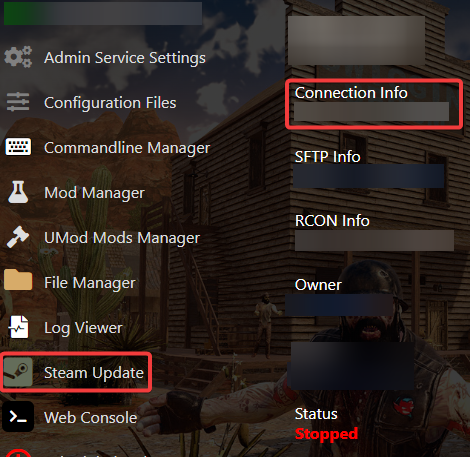
4. Open Steam. Click the View tab, then Servers.
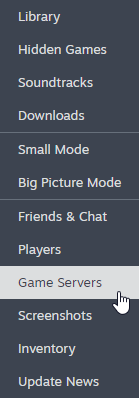
Navigate the Favorites tab, then click Add Favorite Server (+).
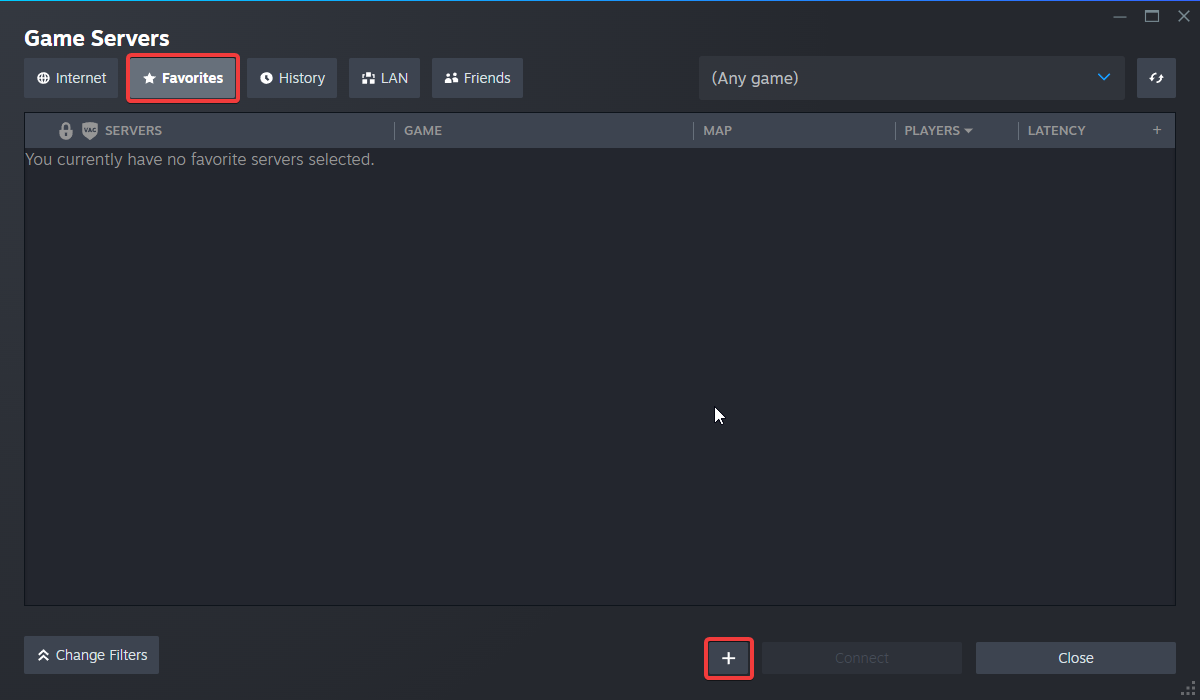
6. Put your server's Connection Information.
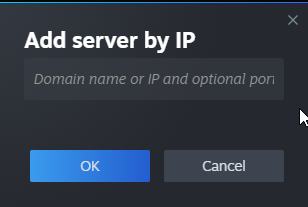
Launch the game, then use Favorites to narrow down your list.
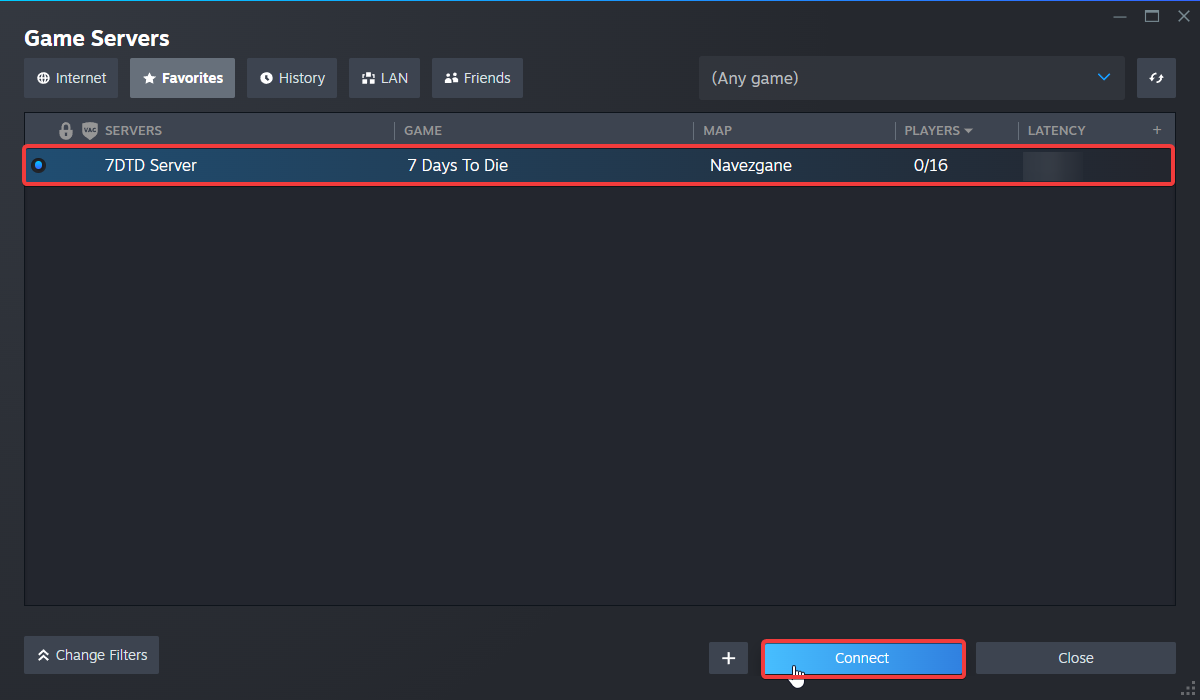
Click Connect to join your server.
Note: You can alternatively copy and paste the Connection IP/Port (separated by a colon) into the multiplayer window's bottom and click Connect.
If you encounter any issues please click here to reach out to our support team via a ticket for further assistance.
7 days to die, 7dtd
