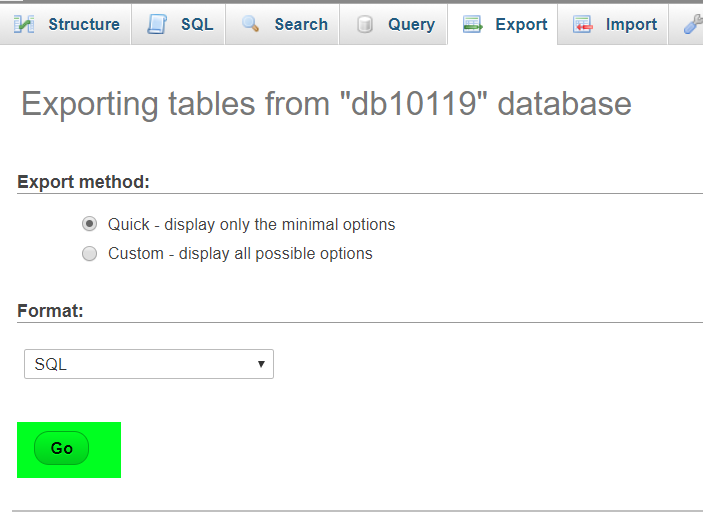Kunnskapsbase
Kundeområdet > Kunnskapsbase > Ascend Servers > Game Servers > Specific Game Servers > GTA 5 Five Reborn and FiveM > How to Backup FiveM Data to Local Computer
How to Backup FiveM Data to Local Computer
This article will show you how to back up your important data to your local computer.
1. Click the File Manager in your Control Panel
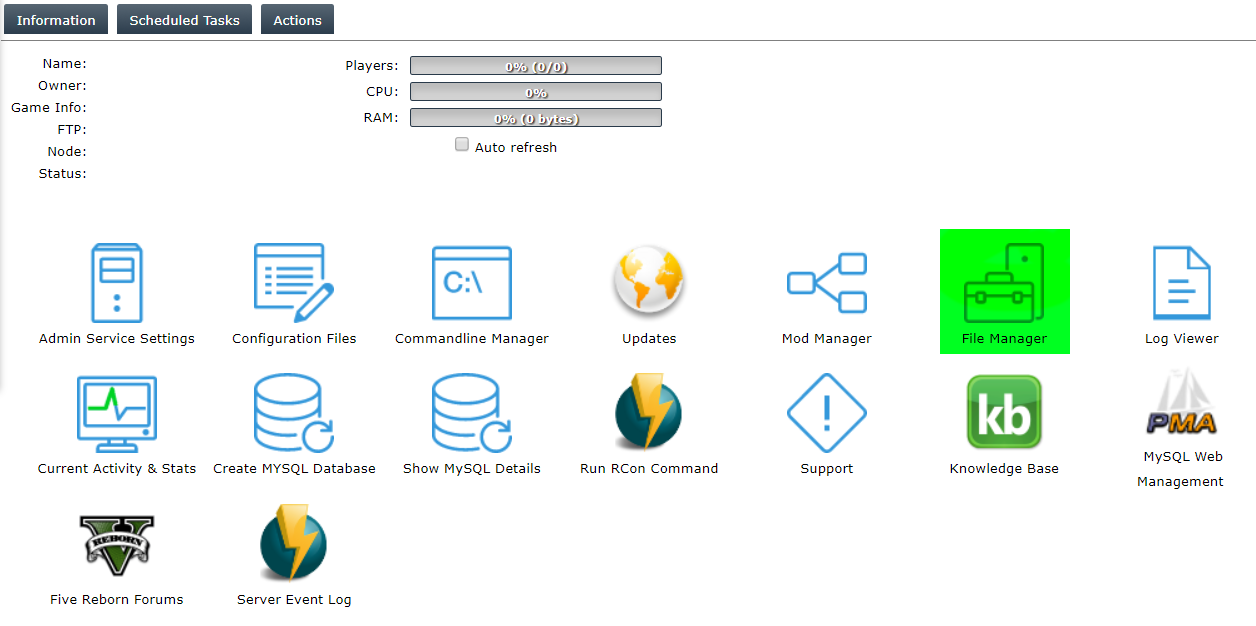
2. Locate the files you want to back up.
3. Click the Create Zip button.
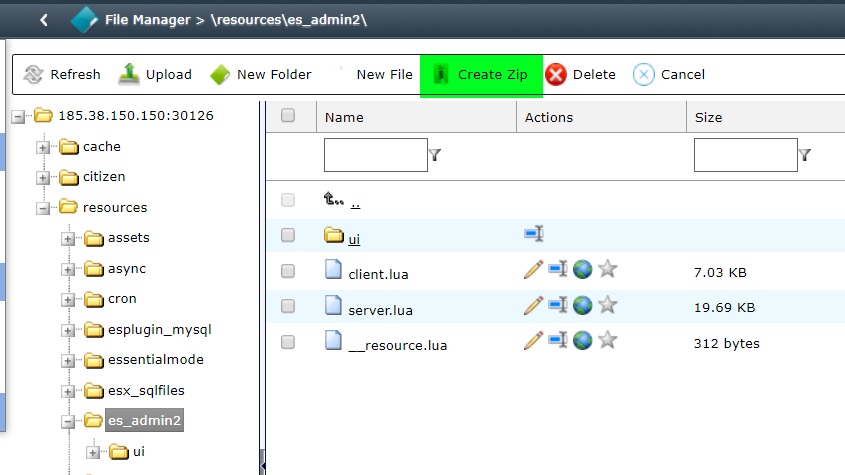
4. Download the zip files to your local computer.
5. Click the MySql Web Management in the main interface of your Control Panel
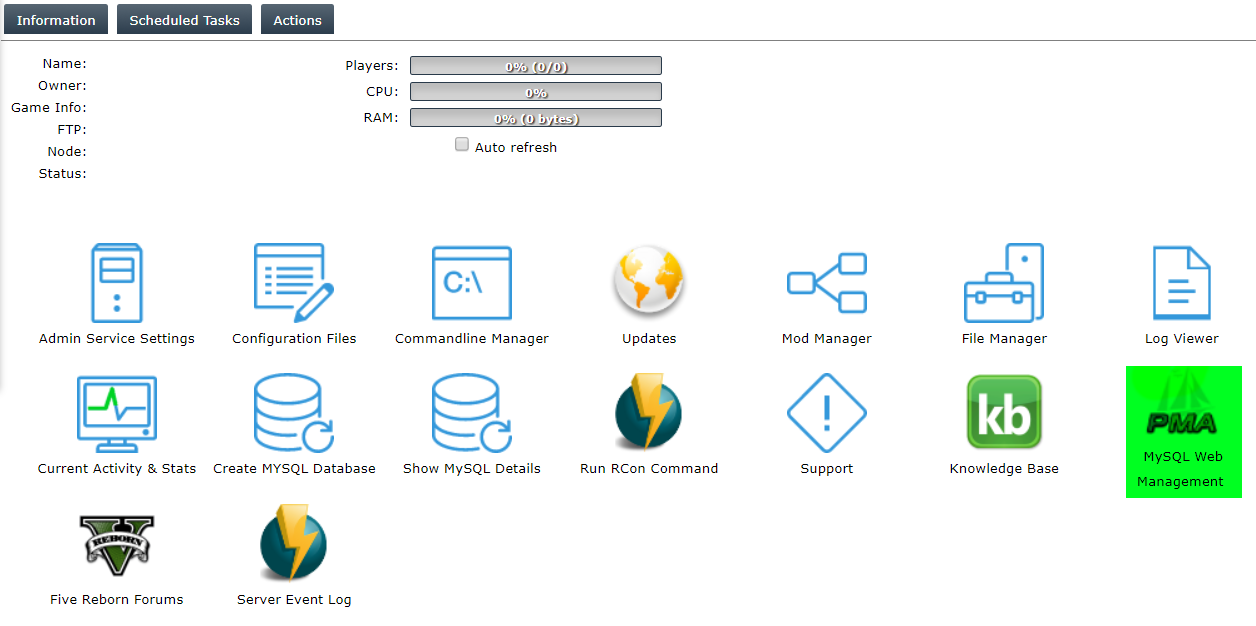
6. Select your database and open the Export tab.
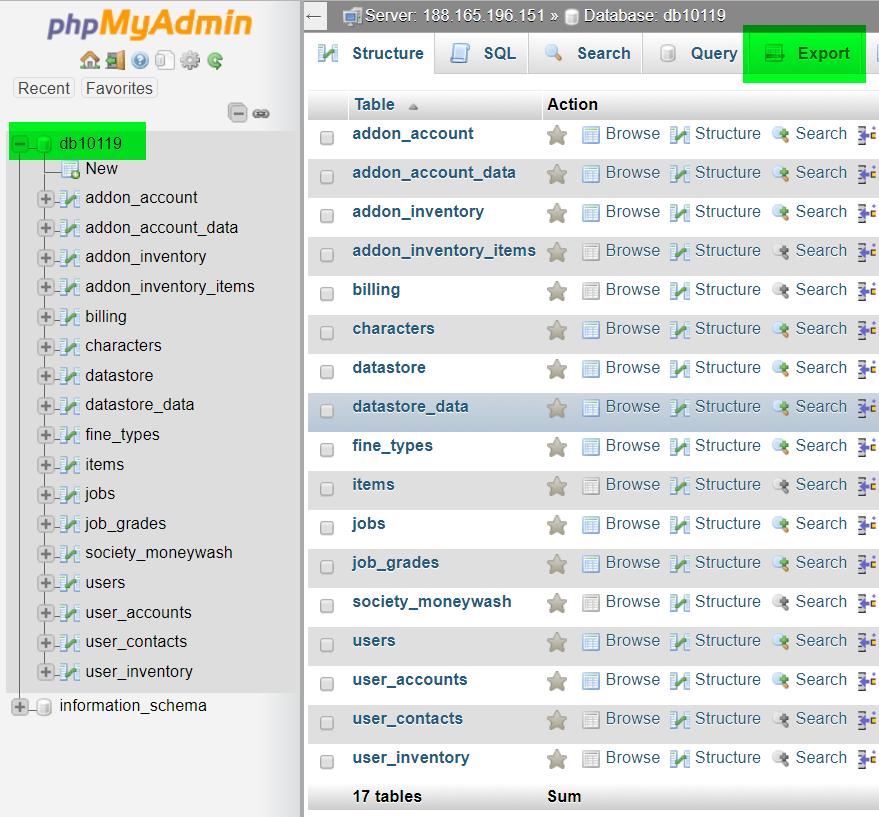
7. Click Go button.