Archivio Domande
Home > Archivio Domande > Ascend Servers > Game Servers > AS Game Panel > Importing SQL Files into PHPMyAdmin
Importing SQL Files into PHPMyAdmin
This Guide Will Show You How To Import .SQL Files into PHPMYADMIN
First, login to your PHPMYADMIN interface:
Do so by going to MySQL Web Management.
Once logged in, you should see this screen:
First, login to your PHPMYADMIN interface:
Do so by going to MySQL Web Management.
Once logged in, you should see this screen:
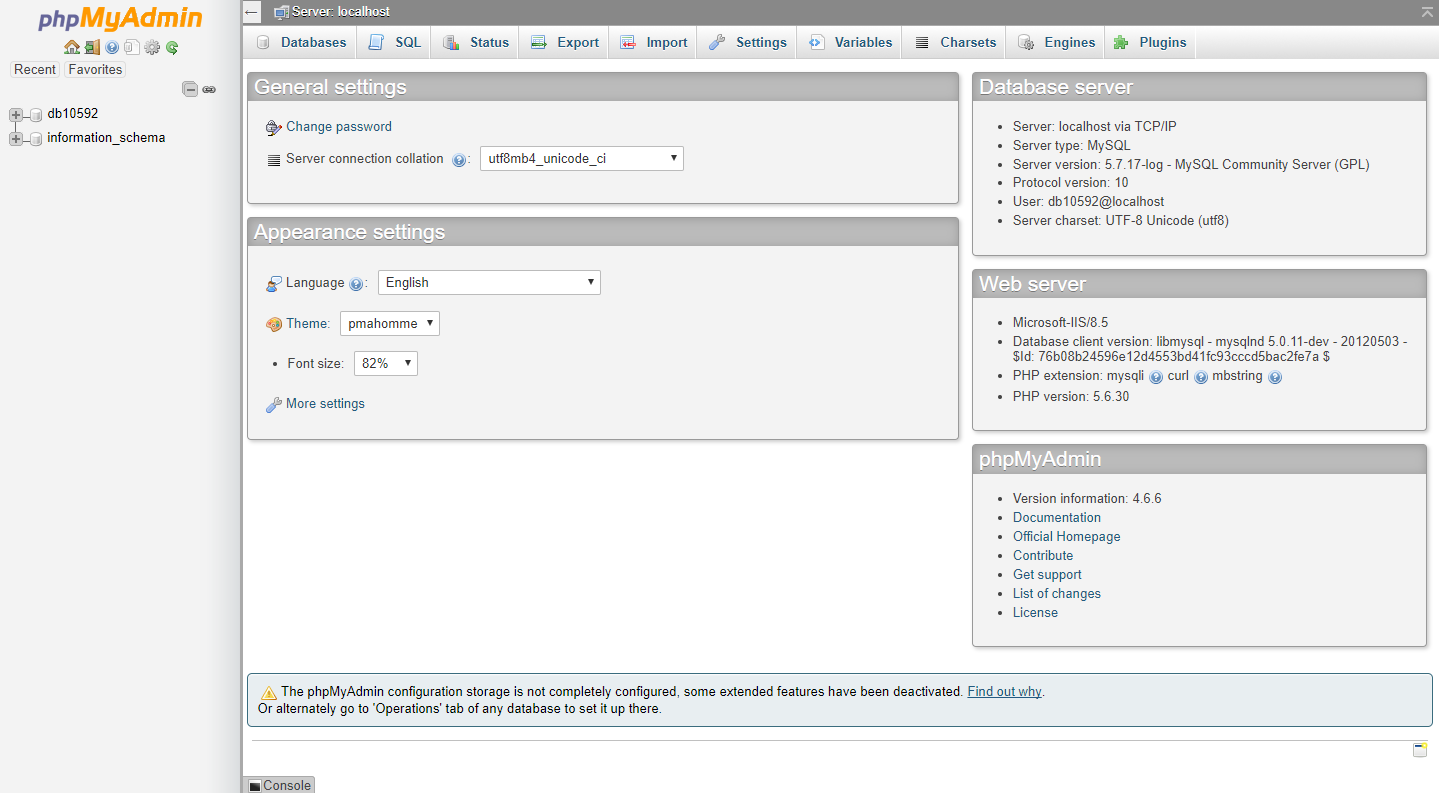
After that, select the database name on the top left, and then click the import button:
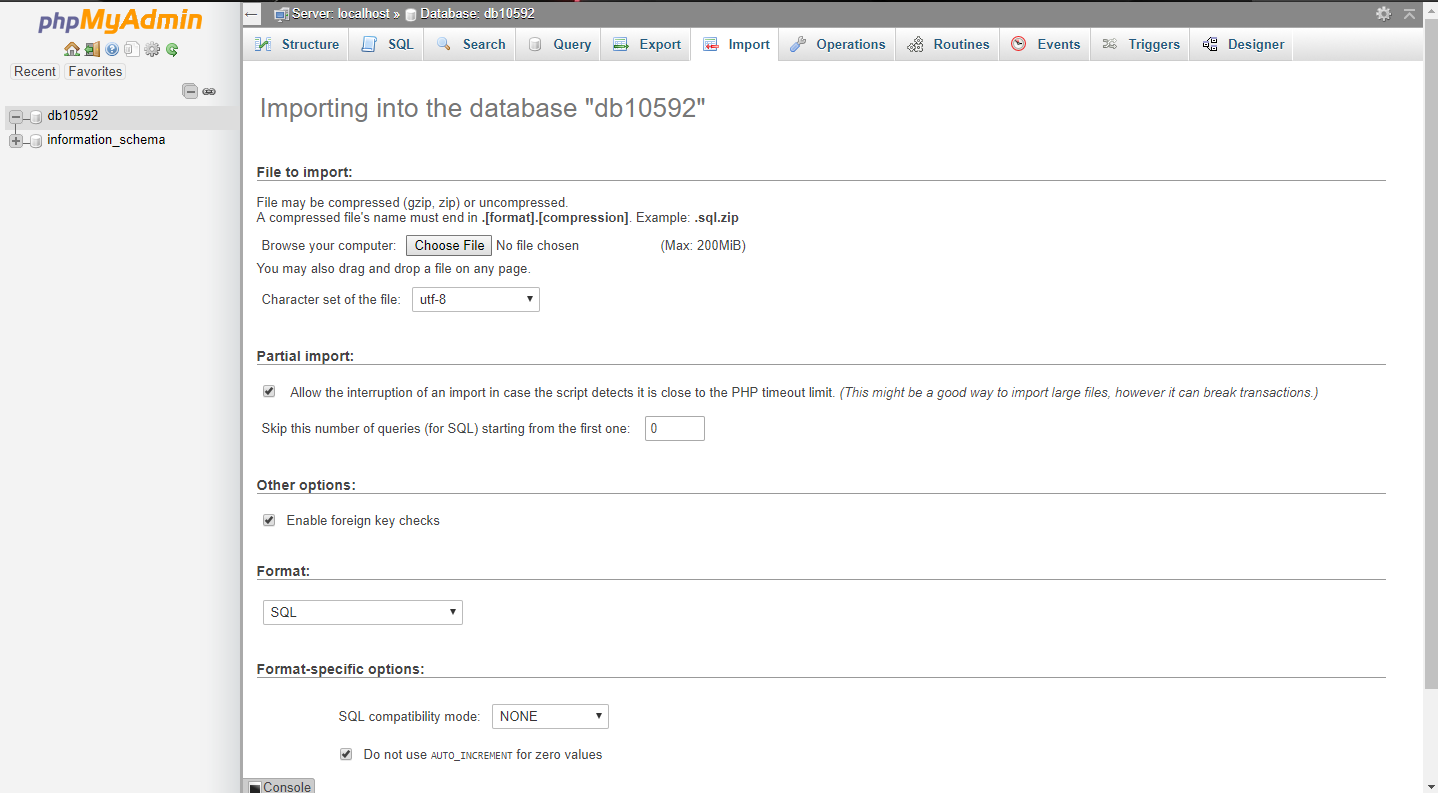
After that, go find the .sql file you're looking to import:
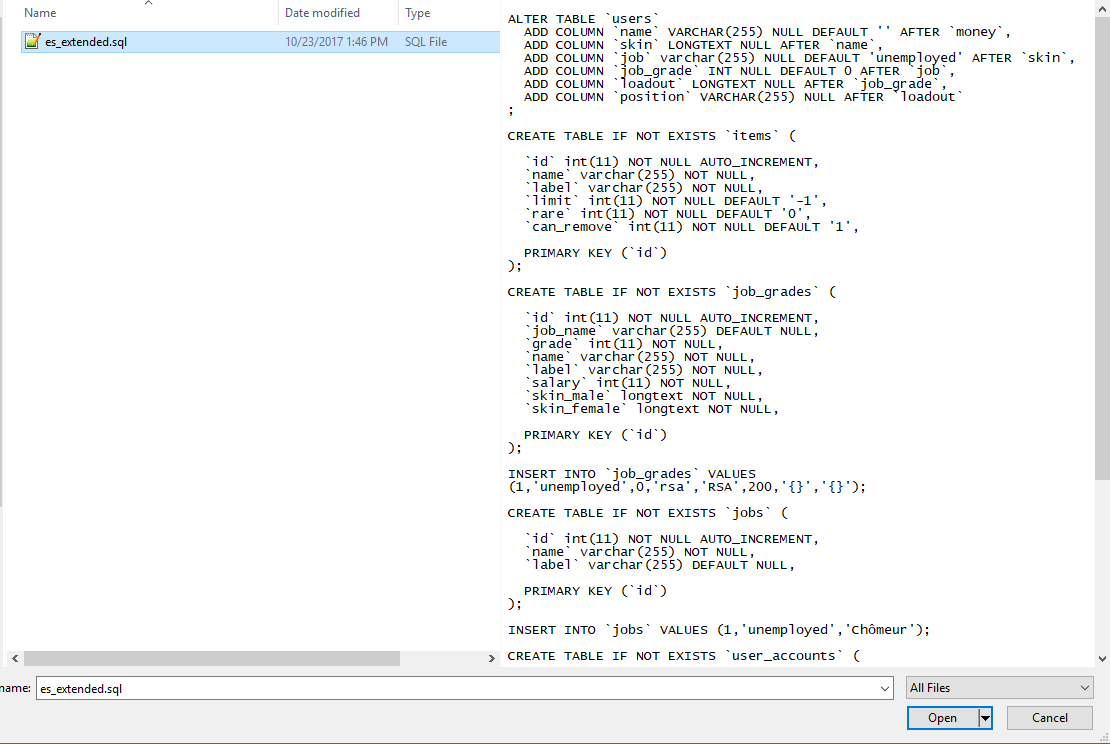
NOTE: Some .SQL files have the following lines in them and need to be removed or edited
"USE `essentialsmode`" or just "CREATE DATABASE IF NOT EXIST `nameofdb`"
Change these to match the database name, or just delete them and save the file before importing.
Upon importing the .sql file, you should see a screen like this to confirm the upload was successful:
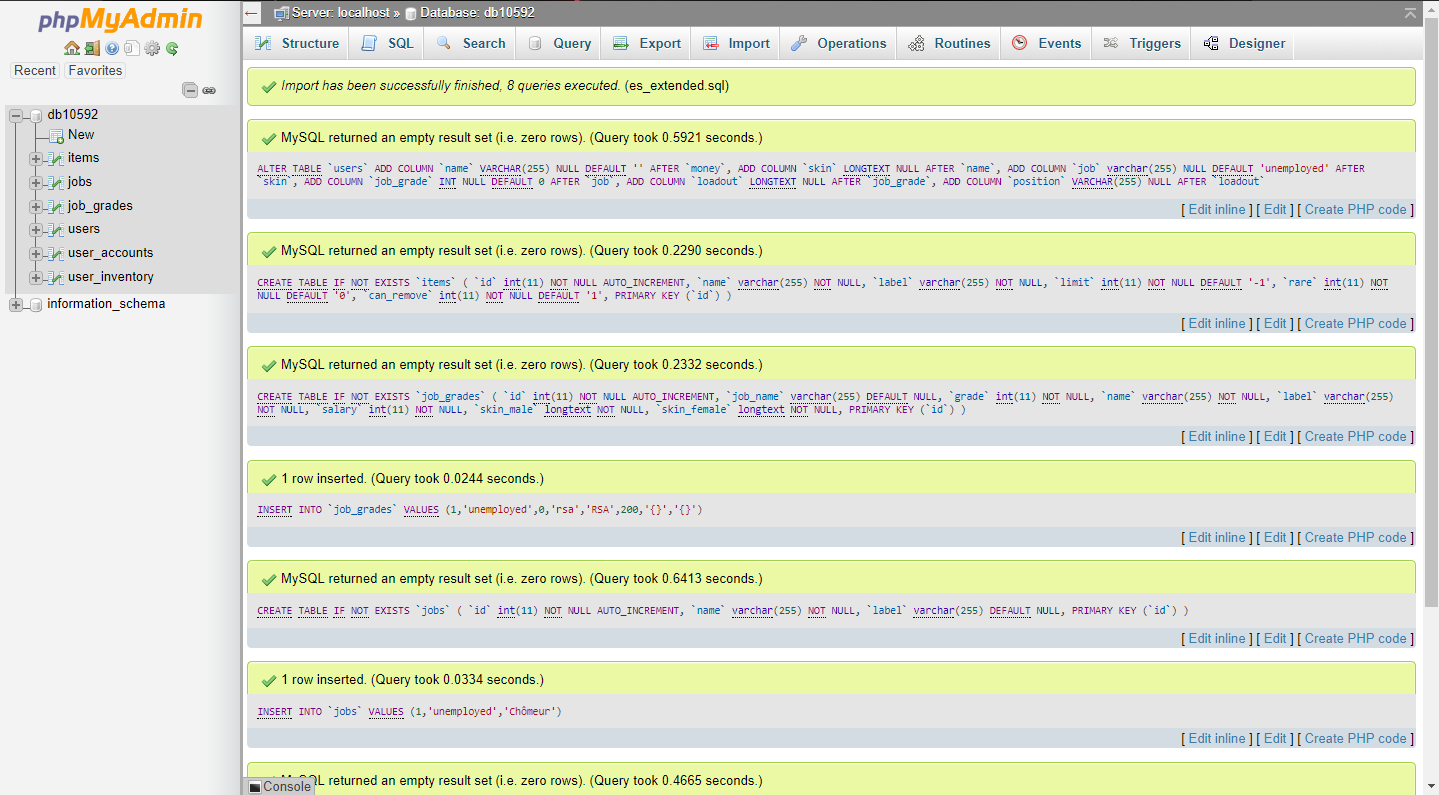
If you did not get a screen like this, please review you file for the problem that will be listed in the MYSQL import screen, or contact Ascend Servers personell for assistance.
