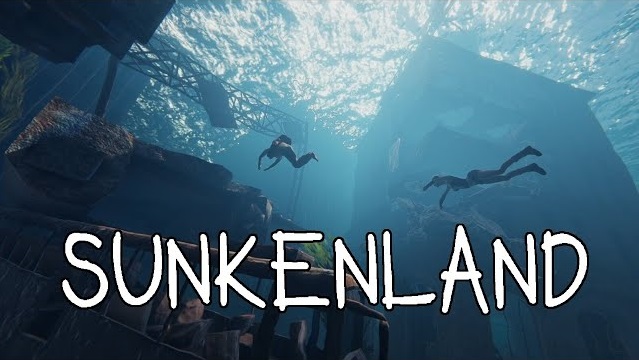Tudásbázis
Ügyfélkapu > Tudásbázis > Ascend Servers > Game Servers > Specific Game Servers > Sunkenland > How to change your Sunkenland Server name
How to change your Sunkenland Server name
This guide will show you how to change your Sunkenland Server name
Purchase a Sunkenland Server from Ascend Servers today
Note: Please stop the server before applying any changes.
It's important to have followed this guide before doing this.
The first step is to open your Game Panel and navigate to your server.
Go to File Manager and select the "worlds1" folder. Go to your world
and "Right-click" to open up options, select rename, and change the
part before "~". This is the divider of the server name and GUID
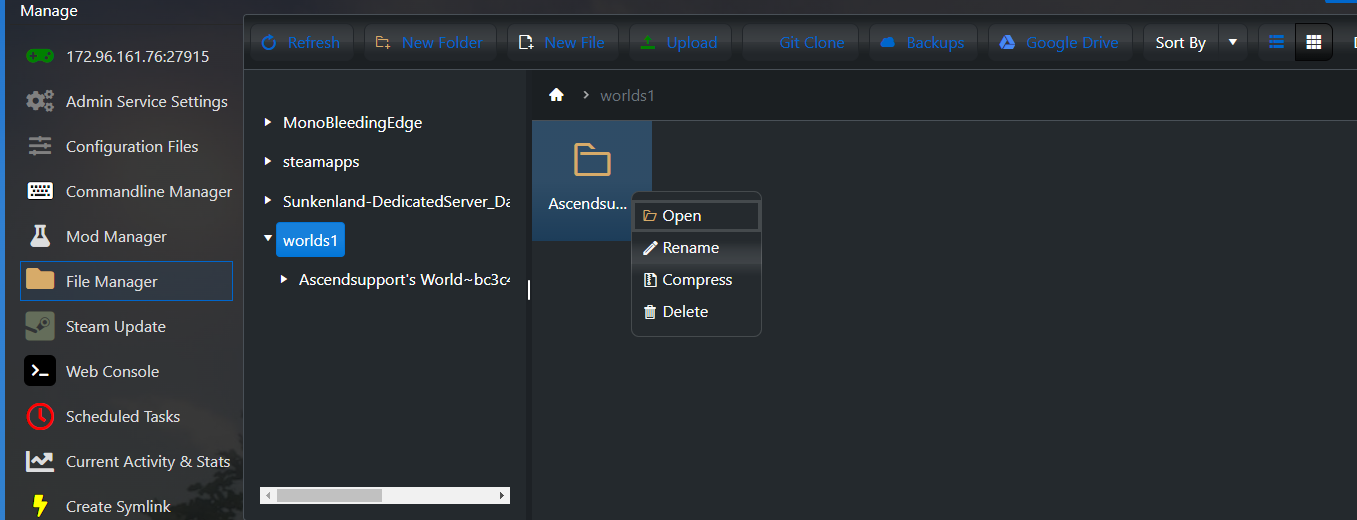
It is important to not edit the GUID part of the name, or you may need to
go to "Commandline Manager" to update it if you have.
Frequently Asked Questions(FAQ)