Knowledgebase
Portal Home > Knowledgebase > Ascend Servers > Game Servers > Specific Game Servers > ARK: Survival Evolved > How to reinstall your ARK Survival Evolved server
How to reinstall your ARK Survival Evolved server
![]()
Order an ARK Survival Evolved Server today with Ascend Servers
The following basic guide will show you how to reinstall your ARK Survival Evolved server.
NOTE: Before reinstalling, you should make a backup copy of your saved files to your local drive.
Open the Game Panel and login.
Next, select "Game Services" under Service Management on the left, and then find your service.

Click "More" under Status.
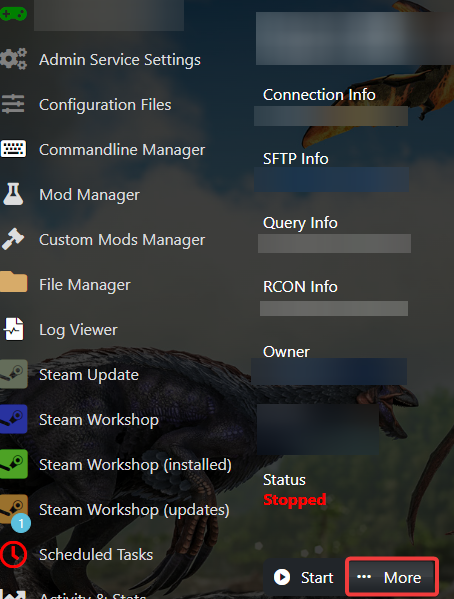
Click "Reinstall" on the following page.

Once you see a confirmation that the server has been reinstalled,
you can use your computer's local file to reinstall your saved game files.
If you encounter any issues please click here to reach out to our support team via a ticket for further assistance.
Ark: Survival Evolved
