Knowledgebase
Portal Home > Knowledgebase > Ascend Servers > Game Servers > Specific Game Servers > ARK: Survival Evolved > Ark: Survival Evolved Common Errors
Ark: Survival Evolved Common Errors
Using the [Text Editor] to edit the Game.ini
It's important to always include the following header at the top of the file when modifying the Game.ini in the [Text Editor]:
[/script/shootergame.shootergamemode]
[/script/shootergame.shootergamemode]
The password for Ark Remote must be alphanumeric.
Go to Configuration Files -> Service Settings -> [Configuration Editor]
Ensure that the only characters in your password are alphanumeric.
Here is an illustration of a non-alphanumeric password that is invalid:
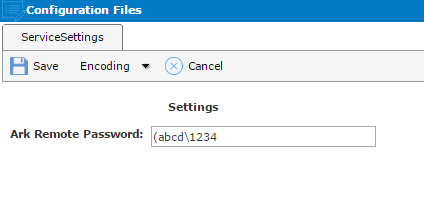
An example of a legitimate password made entirely of alphanumeric characters is this one:
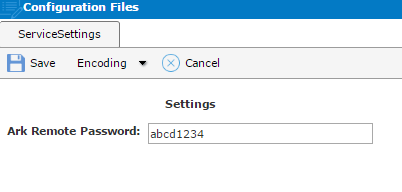
If you encounter any issues please click here to reach out to our support team via a ticket for further assistance.
ark survival evolved, Ark Surival Evolved errors, Ark Survival Evolved Server Configuration
