Knowledgebase
Portal Home > Knowledgebase > Ascend Servers > Game Servers > Specific Game Servers > ARK: Survival Evolved > How to correctly get your ARK server update if it fails to start
How to correctly get your ARK server update if it fails to start
The following guide will show you how to update your server if it fails to start.
Step 1: Log in to your Ascend Servers Game panel.
Step 2: Stop your Server if it is running.
Step 1: Log in to your Ascend Servers Game panel.
Step 2: Stop your Server if it is running.
Step 3: Find the "Server Updater" icon and click it.
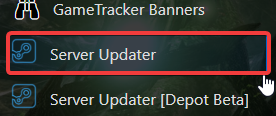
Step 4: Navigate "Validate Steam Files" and select "File Validation Enable"
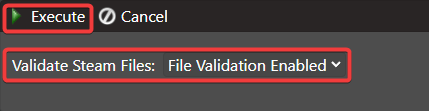
Step 5: Click "Execute"
If you encounter any issues please click here to reach out to our support team via a ticket for further assistance.
Ark: Survival Evolved, Ark Survival Evolved Server Configuration, ARK update
