Məlumat bazası
Azerbaijan Hosting Provider > Məlumat bazası > Ascend Servers > Game Servers > Specific Game Servers > Avorion > Adding Admins to your Avorion Server
Adding Admins to your Avorion Server

This guide will show you how to add Administrators to your Avorion Server using 64bit Steam IDs.
Method 1: Using Commandline
On your Game Panel
Open "Commandline Manager".
Navigate "Custom Commandlines"
Click "New" button.
Input your 64 Bit SteamID in the "Default Administrator" box.
Make sure the "Select" checkbox to the left is checked.
Click the "Save" button.
For your reference please follow the steps on the image below.
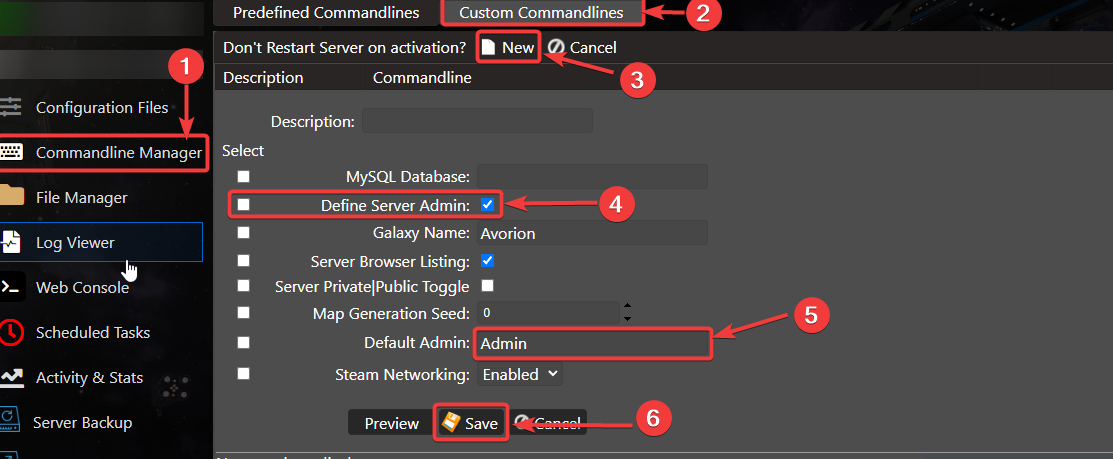
Notes:
You can have multiple Administrators by specifying multiple 64 Bit Steam IDs separated by commas.
(e.g. "1234567890,1234567890,1234567890")
Method 2: Using Configuration Files
Open your Game Panel
1. Open "Configuration Files"
2. Navigate "admin.xml" and click "Text Editor"
2. Navigate "admin.xml" and click "Text Editor"
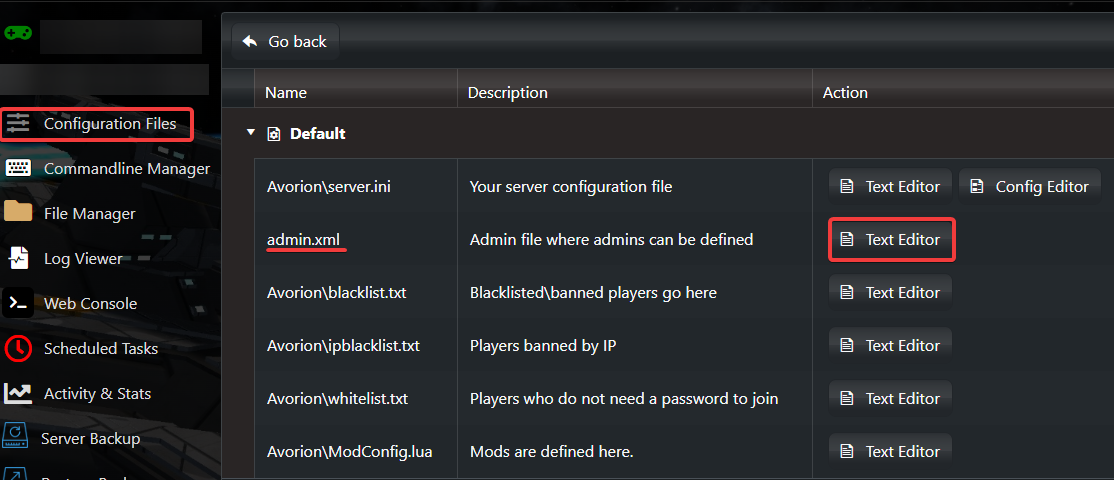
3. Find the "<administrators>" tag.
4. Insert a tag in this format <admin name="NICKNAME" id="64_BIT_STEAM_ID"/>
5. Click "Save"
For steps 3 to 5, refer to the image below
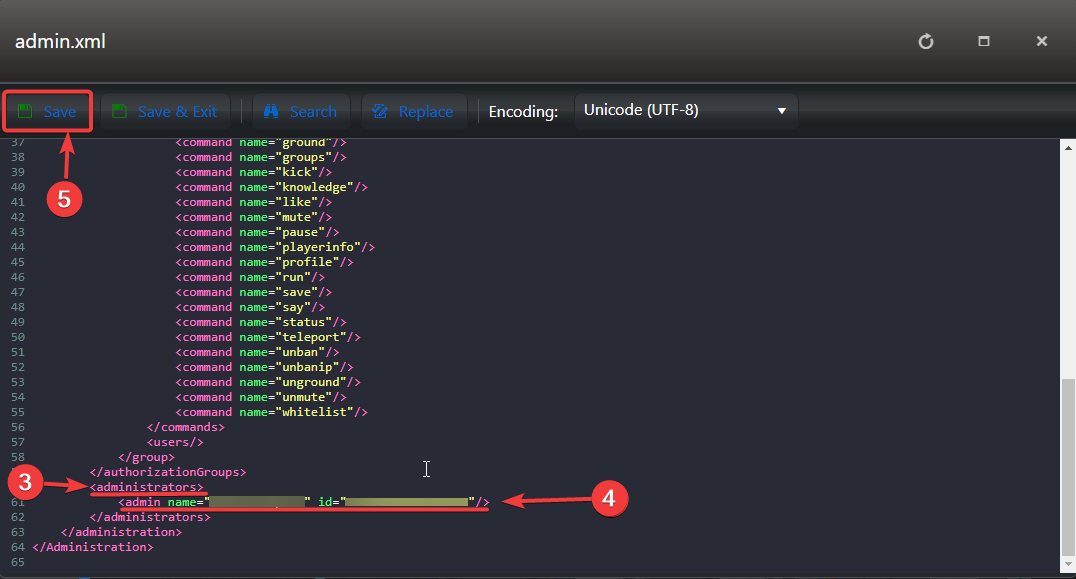
Notes: You can have multiple Administrators by inserting an <admin name="NICKNAME" id="64_BIT_STEAM_ID"/> per user.
If you encounter any issues please click here to reach out to our support team via a ticket for further assistance.
Avorion, Admin
